
An AWS tagging strategy empowers your cloud management when implemented with key best practices for security. As a central part of cloud computing, we’ll provide the key information that you need to know about maximizing security success from tagging. By building the following AWS best practices into your AWS tagging strategy, you can increase your control over security threats.
What is tagging?
Tags are the descriptive labels used to categorize resources, data, or objects. Tagging provides a way for your organization to identify your AWS resources, such as EC2, S3, Redshift, and more while understanding your cloud usage, performance, and the costs associated with this. For certain instances and AWS features, you need specific tags to enable them to function optimally.
Why does tagging require a strategy?
Using a strategic approach for tagging means you can ensure your tagging aligns with your business goals, whether this is for cost optimization, increased access control, meeting compliance standards, or more. A well-thought-out AWS tagging strategy is fundamental for effective cloud management, providing clarity, control, and efficiency in your cloud environment. It includes standardization of practices for all team members involved in tagging to follow.
Best practices of an AWS tagging strategy
The following tagging best practices should be key components to introduce into your AWS tagging strategy to enhance your security protection across your cloud infrastructure.
Define use cases
It’s important to have visibility over your cloud infrastructure. So, you need to understand your users, and your key stakeholders, and gauge how they’ll be using the cloud. Use cases help organizations determine which resources require specific security measures or access controls. Tags associated with use cases can trigger security policies and access controls, ensuring that only authorized users have access to sensitive resources.
Your different team members can define the metadata resources that need to be tagged which helps them with their day-to-day activities. This applies to your finance team, anyone working in operations, those responsible for maintaining compliance, and more!
Establish monitoring processes
Monitoring processes provide visibility into how tags are being applied to cloud resources. They help organizations track and enforce tagging policies, ensuring that resources are consistently tagged according to established standards. This promotes accountability within the organization, as it becomes clear who is responsible for tagging resources correctly.
Tags can be used to identify resources that require specific security controls, compliance checks, or access restrictions. Regular monitoring ensures that security policies are enforced consistently across tagged resources. To ensure you are achieving detailed regular monitoring, the StackZone console does this for you 24 hours a day and notifies you when your attention is needed. This means your tags are always correct and assigned to the right instances.
Implement tagging for access management
By using AWS Identity and Access Management (IAM), you can restrict who has access to the resources you tag. Tagging achieves resource identification: Tags help identify resources based on their characteristics, purpose, or ownership. This identification is essential in IAM to determine who should have access to specific resources. Tags provide context, making it easier to define and enforce access policies. They help you implement fine-grained access control policies based on resources with specific attributes (e.g. department, project, environment).
With StackZone, we have the feature of IAM Identity Center (AWS SSO) tags. This feature was created to assist in efficiently tagging your AWS Accounts on a large scale through the AWS Organizations menu. It involves assigning Amazon Single Sign-On (SSO) Permission Sets to AWS SSO Groups for each account. Using SSO, you achieve centralized access control, which is key for Identity and Access Management.
Take advantage of automation
Automation ensures that tags are consistently applied to resources which is why you should rely on it for your AWS tagging strategy. This leaves no human-caused vulnerabilities that lead to hacking opportunities. Manual tagging can lead to human errors or inconsistencies, which can make it challenging to manage and track resources effectively. Automation can apply tags based on predefined rules, reducing the administrative burden.
Plan to continuously audit and maintain tags
Just like your cloud framework, tagging isn’t something you activate one day and it’s fixed for life. It needs to evolve as your cloud needs evolve. By periodically reviewing and auditing your security tags to ensure accuracy and consistency, you’ll find opportunities to remove outdated or irrelevant tags and update tags as security states change.
Tag critical resources
As part of your AWS tagging strategy, identify and tag critical resources that are essential to your organization’s security. This includes instances, databases, storage, and networking components that play a vital role in your security posture.
Use tags in incident management
In the event of a security incident, automated tagging can play a crucial role in identifying affected resources and their relationships. This speeds up the incident response process by allowing security teams to isolate and investigate compromised resources more efficiently. AWS writes in their white paper: “Tags can detail where an incident should be logged, the team or teams that should be informed of the incident, and the defined escalation priority.”
Use descriptive security tags
Create descriptive tags that convey security-related information. Examples of security tags include “security-level,” “data-classification,” “compliance,” “patch-status,” or “incident-response-status.” These tags provide insights into the security state of the resource helping you with your security management.
Implement data classification tags
With data classification tags, you can indicate the sensitivity level of data stored in various resources. Ensure that access controls and encryption are applied according to the data classification.
Monitor your compliance and security level using tags
Use tags to track compliance status. For instance, tag resources with “compliant” or “non-compliant”, based on security standards or compliance frameworks. Automate scans and checks to update these tags as needed.
Consider cost tracking for security
Utilize tags to track the cost of security-related resources and activities. This ensures that you allocate sufficient budget for security initiatives and can justify security-related expenses.
Create tag documentation for security training
Humans are heavily responsible for security vulnerabilities. Chief Information Security Officers (CISOs) in the United Kingdom and France rated human error as the leading cause of security breaches. We encourage you to document your security tagging practices, including the meaning of each security tag, the policies associated with them, and any automation scripts used for enforcement. This documentation helps with onboarding and continued training and ensures that everyone in your organization understands the tagging process and they work as one, preventing human error.
How does the StackZone platform empower your AWS tagging strategy?
StackZone simplifies tagging so you’re aligned with best practices from day one.
With 24/7 monitoring, our platform continually checks your infrastructure to ensure that each resource is correctly tagged.
So for example, if you are trying to create an EC2 instance, StackZone will ensure you apply the correct 2 tags to the resource. Without them, you won’t be able to run the instance. If this EC2 instance doesn’t comply with your service control policies, StackZone will restrict you from creating the instance. This means you’re always using the right tagging and you don’t have to second-guess your decisions.
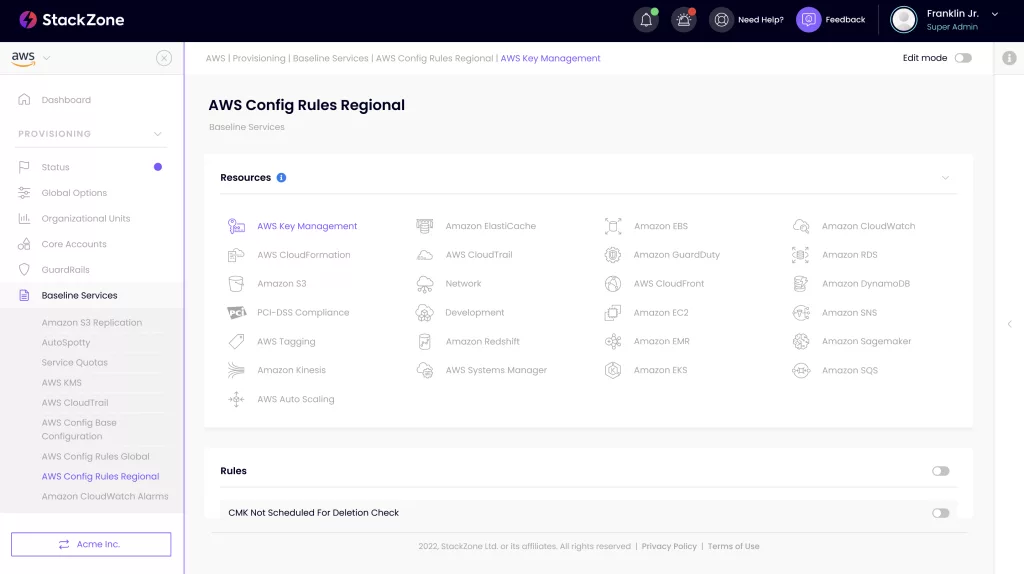
What benefits can you expect from using StackZone for tagging?
- Simplifies tagging – The platform has built-in best practices and tagging guidance at your fingertips. You can manage your tags from the user-friendly interface without having to log into AWS every time.
- Saves time and maximizes productivity – StackZone is powered by automation. You can activate a tag for all instances in one click. From one centralized place, you can use our Tag Manager to check and filter all of your tags, in one place. So you can see if you’re using the right ones and what instance needs what tags.
- Prevents human error – Remove costly mistakes and get it right straight away with StackZone. You are provided with a compliance status and specific improvements you can make to your cloud environment straight away.
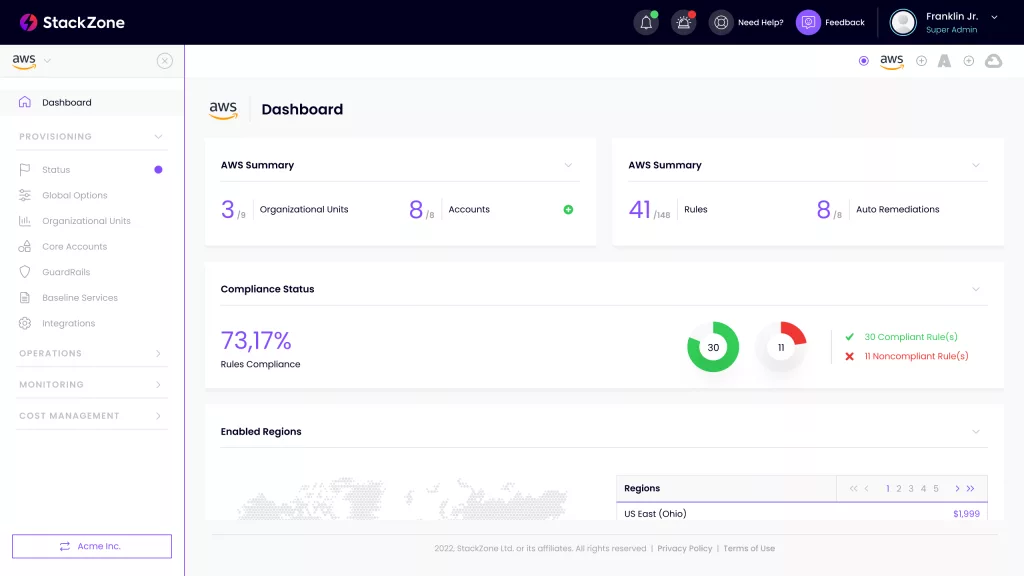
Kickstart your AWS tagging strategy
Tagging is a crucial part of infrastructure management which is why we recommend you to perfect your AWS tagging strategy with StackZone’s tagging best practices. These will help you leverage tagging to transform your security, compliance, access control, incident response, and cloud costs. Remove all tagging complexities with StackZone: the ultimate cloud management solution that empowers customers to effectively manage their AWS environments. Want to see how the platform will simplify your cloud management, book a demo! One of our experts will show you the console and explain how your specific business needs for cloud cost, security, and compliance can be met through StackZone.
This article was written by Fernando Hönig, Founder of StackZone
