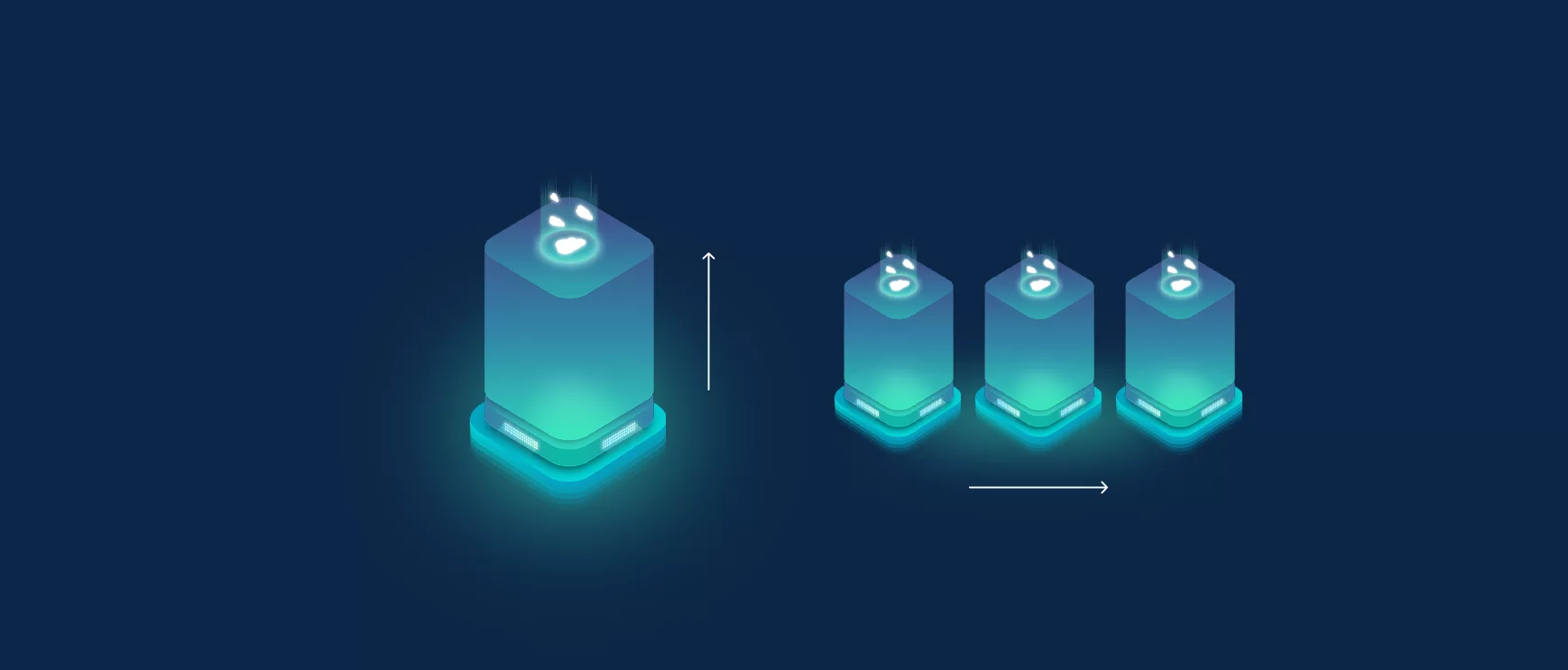
In the ever-evolving landscape of information technology, the scalability of systems is a critical consideration for businesses aiming to stay competitive and meet the demands of a growing user base. The inability to keep services functioning online, even for a few minutes, could result in unsatisfied customers and loss of business. Two primary approaches to scalability are horizontal and vertical scaling. In this article, we’ll outline what these are and the key differences of horizontal vs vertical scalability, helping you to gauge which approach works best for your business needs.
What is horizontal scaling?
Horizontal scalability, also known as scale-out, involves adding more machines or nodes to a system to handle increased load. This approach distributes the load across multiple servers, each performing a subset of tasks. Common methods for achieving horizontal scalability include load balancing and clustering.
The advantages of horizontal scalability
- Cost-effective scaling:
- Horizontal scaling allows businesses to scale incrementally by adding more affordable, commodity hardware as needed. This can be a more cost-effective solution compared to investing in a single powerful server.
- Redundancy and fault tolerance:
- With multiple nodes in a horizontally scaled system, redundancy can be achieved. If one node fails, others can continue to handle the workload, improving fault tolerance and system reliability.
- Easy to add resources:
- Adding new servers to a horizontally scaled system is relatively straightforward. It facilitates easy resource expansion without disrupting the existing infrastructure.
The disadvantages of horizontal scalability
- Complexity of communication:
- Horizontal scalability may introduce challenges in managing communication and coordination between multiple nodes, potentially leading to increased complexity in system design.
- Limited single-node power:
- Individual servers in a horizontally scaled system may have limited processing power, which can be a drawback for tasks that benefit from a more robust, single-machine performance.
- Increased networking overhead:
- The need for communication and data transfer between horizontally scaled nodes can result in increased networking overhead, potentially impacting overall system latency and performance.
What is an example of horizontal scalability?
Horizontal scalability can be exemplified by a web application that employs multiple server instances behind a load balancer. As user traffic increases, new servers can be seamlessly added to the cluster, distributing the load and maintaining performance without requiring a significant upgrade to individual server specifications. This approach allows the system to scale horizontally by adding more machines to handle increased demand, ensuring a cost-effective and flexible solution for accommodating growing workloads.
Horizontal scaling in the cloud
- Auto-scaling:
- Cloud platforms offer auto-scaling features that enable automatic adjustments to the number of instances based on demand. This aligns with the principles of horizontal scalability, as additional virtual machines or containers can be provisioned dynamically when the workload increases.
- Load balancing:
- Load balancing is a common practice in horizontal scalability, and cloud providers offer load balancing services to distribute incoming traffic across multiple instances. This ensures efficient resource utilization and improved fault tolerance.
- Distributed architectures:
- Cloud-native applications are often designed with a distributed architecture, leveraging microservices and containers. This facilitates horizontal scaling by allowing each microservice to run independently and scale horizontally based on demand.
What is vertical scalability?
Vertical scalability, or scale-up, involves increasing the power of an existing server by adding more resources, such as CPU, RAM, or storage. This approach aims to enhance the performance of a single machine to meet growing demands.
The advantages of vertical scaling
- Simplified management:
- Managing a single, powerful server can be more straightforward than overseeing multiple nodes. System administrators may find it easier to maintain and troubleshoot a vertically scaled environment.
- Consolidated resources:
- Vertical scaling allows for the consolidation of resources in a centralized manner, potentially leading to improved resource utilization and efficiency.
- Optimized for single-threaded workloads:
- Applications that rely heavily on single-threaded processes can benefit from vertical scaling, as a more powerful CPU can significantly boost performance for such workloads.
The disadvantages of vertical scaling
1. Limited ceiling for growth:
Vertical scalability may have limitations on the maximum capacity a single server can handle, potentially leading to constraints as the workload continues to grow.
2. Higher upfront costs:
Implementing vertical scalability often involves higher upfront costs, as upgrading to more powerful hardware or resources can be more expensive compared to adding additional instances in horizontal scaling.
3. Potential for downtime:
Scaling vertically may require system downtime during upgrades, impacting availability and interrupting services, especially in cases where live migration of applications is challenging to implement seamlessly.
What is an example of vertical scalability?
A business experiencing growing data demands might vertically scale its database server by increasing its capacity to handle larger datasets and more complex queries, without the need to add more servers to the infrastructure. Vertical scalability is characterized by boosting the power of a single machine to meet the evolving requirements of a specific workload.
Vertical scaling in the cloud
- Elastic compute resources:
- Cloud providers allow users to vertically scale their virtual machines by adjusting the compute capacity (CPU, RAM) of individual instances. This is particularly useful when certain workloads benefit more from increased power on a single machine.
- High-performance instances:
- Cloud services often provide a range of instance types, including high-performance instances with enhanced CPU, GPU, or memory capabilities. This enables users to vertically scale their applications for improved performance, necessarily adding more instances.
- Database scaling:
- Vertical scalability is often relevant in database management. Cloud database services allow users to scale up by increasing the resources allocated to a database instance, accommodating growing data and processing requirements.
What is the primary difference between horizontal vs vertical scalability?
Horizontal scaling and vertical scaling share many similarities as they both aim to enhance system performance and adapt to changing workloads, considering factors such as flexibility, cost, fault tolerance, and adaptability. However, the key difference is horizontal scaling involves adding more machines to distribute the workload, promoting scalability by increasing the number of units. Vertical scaling focuses on enhancing the capabilities of existing machines by adding resources to a single unit, aiming to handle increased demands on that specific device. The key distinction lies in whether the scaling strategy broadens the infrastructure by adding more units (horizontal) or strengthens existing units (vertical).
In simple terms: Vertical scaling occurs by utilizing the current infrastructure, whereas horizontal scaling involves the implementation of additional infrastructure.
How to determine if you should scale horizontally or vertically?
Determining whether to scale horizontally or vertically involves a careful evaluation of your specific requirements, constraints, and the nature of your workload. Here are key factors to consider:
Nature of the workload
- Horizontal scaling: If your application or workload is highly parallelizable and can efficiently distribute tasks across multiple nodes, horizontal scaling may be more suitable. Examples include web servers, microservices architectures, and distributed databases.
- Vertical scaling: For applications with single-threaded or resource-intensive processes that benefit from increased power on a single machine, vertical scaling may be the better choice.
Cost considerations
- Horizontal scaling: Generally more cost-effective due to the use of commodity hardware. You can incrementally add low-cost servers to meet growing demand.
- Vertical scaling: Involves higher upfront costs for more powerful hardware but may be cost-effective for applications with specific resource requirements.
Flexibility and agility
- Horizontal scaling: Offers more flexibility for dynamic workloads, as you can easily add or remove instances based on demand. Auto-scaling features in the cloud make this process seamless.
- Vertical scaling: May be less flexible, as increasing the power of a single machine may require downtime and manual intervention.
Resource utilization
- Horizontal scaling: Can lead to more efficient resource utilization since tasks can be distributed across multiple nodes. It’s well-suited for applications with varying workloads.
- Vertical scaling: Consolidates resources on a single machine, potentially leading to better utilization for applications with consistent and predictable resource needs.
Scalability requirements
- Horizontal scaling: Provides a more linear and easily repeatable growth path. It’s suitable for applications expecting rapid and unpredictable growth.
- Vertical scaling: May have limitations in terms of the maximum capacity a single machine can handle. Consider the long-term scalability requirements of your application.
Fault tolerance and redundancy
- Horizontal scaling: Offers inherent fault tolerance by distributing workloads. If one node fails, others can continue to operate, improving system reliability.
- Vertical scaling: May have a single point of failure, so additional measures like clustering or redundancy may be needed for fault tolerance.
Application architecture
- Horizontal scaling: Well-suited for applications designed with microservices, containers, or distributed architectures.
- Vertical scaling: May be more appropriate for monolithic applications or those with specific resource requirements that benefit from a more powerful single machine.
Future growth predictions
Consider your organization’s long-term growth expectations. Horizontal scaling provides a more scalable and adaptable solution for applications with potentially unpredictable growth, while vertical scaling may be sufficient for more predictable workloads.
Ultimately, the decision between horizontal and vertical scaling depends on a careful analysis of your application’s characteristics, the infrastructure in use, and your organization’s specific
needs and constraints. It’s not uncommon for a hybrid approach or a combination of both horizontal and vertical scaling to be the most effective solution for different parts of an IT infrastructure.
How can StackZone help with scalability?
It’s important to not neglect cost management, security, and compliance as you scale. That’s how StackZone can help. Our cutting-edge cloud management solution serves as a pivotal tool in optimizing scalability for diverse workloads. For horizontal scalability, StackZone seamlessly automates the deployment and orchestration of AWS resources, allowing users to effortlessly scale out based on fluctuating demand with budget control firmly in place. Its integrated load balancing features ensure efficient distribution of incoming traffic across multiple instances.
Policy-driven scaling
Additionally, StackZone empowers organizations with policy-driven scaling, enabling intelligent decision-making on when to horizontally scale based on predefined conditions. With 24/7 monitoring, you always have in-depth insights at your fingertips which are easy to understand in the dashboard.
Dynamic resource allocation capabilities
For vertical scalability, StackZone provides dynamic resource allocation capabilities, facilitating on-the-fly adjustments to individual instances to meet specific workload requirements. Its robust monitoring and analytics functionalities empower users with insights into resource usage, enabling informed decisions on whether to scale horizontally or vertically. With StackZone, organizations can achieve a harmonious balance between horizontal and vertical scalability, ensuring optimal performance and resource utilization in their cloud environments.
Workload rightsizing
StackZone seamlessly integrates AWS Optimizer which evaluates under and over-provisioning. AWS Compute Optimizer is a service that analyzes your AWS resource utilization to recommend optimal configurations for your EC2 instances and Auto Scaling groups. It helps you enhance performance and reduce costs by suggesting instance types that better match your workload requirements. StackZone will monitor your EC2 instances 24/7 and You can access the intelligent suggestions in the StackZone dashboard with your other key cloud information.
For horizontal scalability, AWS Compute Optimizer helps identify the right instance types and quantities, ensuring efficient utilization of resources. For vertical scalability, it suggests appropriate instance types, enabling you to match the workload requirements and enhance performance without overprovisioning. This ensures cost-effectiveness and optimal performance as your infrastructure scales.
Cost effective scaling
StackZone uses AutoSpotting, an open-source project that enhances cost savings on Amazon Web Services (AWS), to automate the use of EC2 Spot Instances. It seamlessly replaces on-demand instances with spot instances, leveraging the cost advantages of spot pricing while maintaining availability and reliability.
AutoSpotting aids horizontal scalability by automatically utilizing EC2 Spot Instances, dynamically adjusting capacity based on demand. For vertical scalability, it optimizes cost-efficient use of spot instances, ensuring resource availability and flexibility while maintaining a balance between performance and cost.
Final thoughts
In conclusion, navigating the complex terrain of scalability is paramount for businesses striving to meet the dynamic demands of an evolving digital landscape. The consequences of service interruptions, even for brief periods, can lead to dissatisfied customers and lost opportunities. The key distinction lies in whether the strategy broadens the infrastructure by adding more units (horizontal) or strengthens existing units (vertical). The decision-making process for choosing between horizontal vs vertical scalability approaches involves a thorough analysis of workload characteristics, cost considerations, flexibility needs, resource utilization, fault tolerance, application architecture, and future growth predictions. Notably, a cloud management solution like StackZone emerges as a crucial ally in this journey. StackZone’s capabilities, spanning automated deployment, load-balancing, policy-driven scaling, and comprehensive monitoring, empower organizations to achieve a harmonious balance between horizontal and vertical scalability. With StackZone, businesses can navigate the intricacies of scalability with confidence, ensuring optimal performance and resource utilization in their cloud environments. Get started with a free demo to learn more about the platform.
This article was written by Gastón Silbestein, Co-Founder of StackZone
