
Cloud management can entail time-consuming manual processes that you didn’t anticipate when you committed to migrating to the cloud. The cloud is rightfully depicted as the key part of the trajectory businesses need to be on to embrace digital transformation and keep up with the rate of innovation. It provides numerous benefits of flexibility and simplified opportunities of scalability however the manual processes of the cloud can hold businesses back from taking advantage of cloud computing. That’s why cloud and automation should go hand in hand. Getting your cloud automation right allows you to streamline processes, increase efficiency, and focus on strategic aspects of your business, fostering innovation and growth. This article will explore how cloud automation and orchestration can transform your business, allowing you to take your productivity to the next level.
What is the impact of cloud computing on your productivity?
When we look at the most successful companies that are fast-growing and are committed to digital transformation, they all use the public cloud. Cloud computing is at the core of their productivity.
Using the cloud for businesses improves overall productivity by providing scalable resources on-demand, reducing infrastructure management burdens, and enabling seamless collaboration, whereas not being on the cloud may entail slower scalability, increased maintenance efforts, and limited accessibility, hindering productivity and adaptability to changing business needs. You’re not held back by continuous upfront investments in hardware, manual maintenance tasks, and limited scalability. The cloud is what businesses need to be adaptable.
On-premise storage can hinder business productivity by requiring substantial upfront investments in hardware, limiting scalability, and necessitating manual maintenance tasks, which contrasts with the agile, cost-effective, and scalable nature of cloud storage that allows businesses to adapt more efficiently to dynamic workloads and changing storage requirements.
However, to unlock the productivity increase that comes with the cloud, you need to be implementing cloud automation.
What is cloud automation?
Cloud automation involves using tools and scripts to automatically manage, provision, and configure cloud infrastructure, allowing organizations to efficiently deploy, scale, and manage resources in response to dynamic demands without human intervention. It streamlines processes, reduces the risk of human error, and enhances overall operational efficiency in cloud environments. Your engineers have their time massively freed up when using cloud automation tools in their daily operations.
Using cloud automation, you can speed up and remove the tasks involved in provisioning, monitoring, and troubleshooting. Traditionally, these tasks often require detailed configurations and repetitive actions. Automating these processes can save time, enhance efficiency, and reduce the risk of human error in managing complex cloud environments.
Are there differences between cloud automation and orchestration?
Cloud automation and orchestration are slightly different. While automation and orchestration are similar because they both aim to enhance operational efficiency by automating tasks and processes, the key difference lies in how automation focuses on individual processes and orchestration coordinates. It integrates multiple automated processes for cohesive workflows. Orchestration addresses the coordination and integration of these automated processes for more comprehensive and interconnected workflows in complex environments.
Cloud automation use cases | What parts of cloud management can you automate?
There are so many aspects of cloud management that can be automated and when you put them all together, you save masses of time as well as create efficiency in your costs. Organizations may look at automating the following to modernize their overall IT infrastructure:
Resource provisioning
Automated tools can provision virtual machines, storage, and other resources based on predefined templates or in response to changing demand.
Configuration management
Automate the setup and configuration of servers, applications, and services, ensuring consistency and reducing the risk of configuration errors. In cloud automation, configuration management streamlines and standardizes system setups across diverse environments, ensuring consistency in software configurations. Through tools like Ansible or Puppet, organizations can automate the deployment and maintenance of software, enabling efficient and error-free management of large-scale infrastructure.
Scaling
Naturally, as you scale, you have more to manage; the more resources you have, the more it eats into your time. Introducing automation to your scaling allows you to dynamically adjust resources based on workload, allowing for efficient resource utilization and cost savings. You can ensure that as you scale down, you’re not paying for more than what you use at the same time as maintaining consistent performance.
Monitoring and alerts
Cloud automation reduces human input, so for example, if you’re about to go over your monthly budget, rather than needing to manually check, you can be alerted. This is one example of what StackZone, the cloud management platform, automates. Cloud automation of monitoring systems allows you to track performance metrics and trigger alerts or responses when predefined thresholds are reached. You stay in control and maintain visibility so you can provide proactive issue resolution when needed.
Backups and disaster recovery
Cloud automation is instrumental in implementing robust backups and disaster recovery solutions by automating routine backup processes and ensuring data resilience. Leveraging tools like AWS Backup or Azure Site Recovery, organizations can automate backup schedules, replicate data across regions, and streamline recovery procedures, minimizing downtime and enhancing data reliability in the event of unforeseen incidents.
Security policies
Enforce security policies and configurations automatically, reducing the likelihood of vulnerabilities and ensuring compliance with security standards. You can automate access controls and encryption standards, ensuring a consistent and compliant security posture across your cloud infrastructure.
Routine maintenance
Cloud automation plays a pivotal role in streamlining routine maintenance tasks by automating updates, patching, and system health checks. Schedule and automate routine tasks such as software updates, patch management, and system optimizations to keep the environment current and secure.
Workflow orchestration
Cloud automation in workflow orchestration streamlines complex processes by automating the coordination and execution of tasks across diverse systems and services. Using cloud automation and orchestration tools, organizations can design, automate, and monitor intricate workflows, optimizing efficiency and ensuring seamless interactions between different components of their cloud infrastructure.
Automate the coordination of multiple tasks and processes across different services or systems to create end-to-end workflows, improving overall efficiency.
What are the benefits of cloud automation for AWS?
Cloud automation in AWS offers unparalleled benefits, empowering organizations to dynamically scale resources, optimize costs, and enhance agility. By automating tasks such as provisioning, configuration, and deployment, businesses can achieve increased operational efficiency, reduced manual errors, and accelerated innovation on the AWS cloud platform. Each of these benefits reveals to us why we need to bring cloud and automation together for everyday cloud management.
Avoid security pitfalls
Automation creates efficiency by reducing the mistakes that naturally occur through manual tasks. After all, we’re only human. However, there is no room for mistakes when protecting your data security from emerging cyber threats.
Automated security policies and configurations help enforce consistent security measures across the cloud environment. By automating tasks like compliance checks, vulnerability assessments, and incident response, businesses can proactively address security concerns, reduce the attack surface, and better protect sensitive data and applications.
Save a huge amount of time
Cloud automation enables you to manage your cloud resources in a simplified way with faster completion of tasks. Implementing cloud automation saves time by automating repetitive and time-consuming tasks, such as resource provisioning, configuration management, and routine maintenance. This reduces the need for manual intervention, accelerates the deployment of services, and allows IT teams to focus on strategic initiatives and innovations instead of spending valuable time on mundane operational activities. The efficiency gains from automation lead to faster workflows, quicker response times, and an overall more time-effective utilization of resources.
Achieve consistency
Cloud automation and orchestration promote reliability and consistency in the deployment and management of resources. Automated processes ensure that configurations are standardized, reducing the risk of human error and inconsistencies. This reliability leads to more predictable outcomes, improved system stability, and a higher level of confidence in the overall infrastructure.
Make it easier to scale
With automation, organizations can rapidly scale their infrastructure up or down in response to changing workloads or business requirements. This flexibility allows for quick adaptation to market dynamics, seasonal fluctuations, or unexpected spikes in demand, ensuring that the IT infrastructure can seamlessly align with the evolving needs of the business.
Reduce what you spend on IT infrastructure
Automation in the cloud enables organizations to optimize resource usage and implement cost-effective scaling strategies. By automatically adjusting resources based on demand, businesses can avoid overprovisioning, optimize spending, and ensure that they are only paying for the resources they actually need, contributing to significant cost savings over time.
Improve your collaboration
Automation fosters improved collaboration within teams by providing a common framework for managing and deploying resources. Automated workflows and processes can be documented and shared easily, enhancing communication and collaboration among team members. This streamlined collaboration accelerates project timelines and facilitates knowledge sharing within the organization.
Prevent human error
Preventing human error through automation and cloud technology enhances operational efficiency, reducing the risk of costly mistakes and downtime. By streamlining processes and minimizing manual interventions, organizations can achieve greater accuracy and reliability in their workflows.
What to include in your cloud automation strategy?
A comprehensive cloud automation strategy should encompass key elements to maximize efficiency, scalability, and reliability in managing cloud resources. It should begin with a clear understanding of business objectives and requirements, identifying specific use cases for automation, such as provisioning, configuration management, security policies, and routine maintenance. Inclusion of Infrastructure as Code (IaC) principles is crucial, allowing for the codification of infrastructure configurations and enabling version control. Integration with Continuous Integration/Continuous Deployment (CI/CD) pipelines ensures that automation is seamlessly integrated into the software development lifecycle. Monitoring and logging mechanisms should be incorporated to track performance, detect issues, and provide insights for continuous improvement. Security considerations, including identity and access management, compliance checks, and encryption, must be an integral part of the strategy to safeguard data and resources. Regular assessments and updates to the automation strategy will ensure alignment with evolving business needs and technological advancements. Ultimately, a successful cloud automation strategy requires a holistic approach that considers not only technical aspects but also organizational goals, user needs, and industry best practices.
How to take your cloud productivity even further with automation?
It’s easy to kickstart a cloud automation strategy with StackZone, the powerful AWS cloud management platform. StackZone is a powerful tool that contains hundreds of automated features and tools that work collectively to achieve cost optimization, maintained compliance, and high cloud security. The users of StackZone experience an average 60% increase rate of their productivity. StackZone is aligned with your industry and the various regulatory requirements you need to meet in your field. Examples of how StackZone increases your productivity are:
Aggregated key information and metrics in one place
The StackZone dashboard gives you clear insight into the key information for your everyday cloud management in one centralized location. You don’t need to keep logging in to AWS to find the answer to each question or to try to find previous AWS bills to monitor costs.
- Want to see how much you’ve spent?
- Want to see how many non-compliant policies you’ve got
- Need to access a report?
- Need to find a single log?
- Want to manage your storage?
- Want to see your projected costs for the month ahead vs what you spent last month?
Expert recommendations you can automate in one click
The mission of StackZone is to simplify all aspects of cloud management. You shouldn’t need to second guess a decision or be in the dark about a possible expensive mistake you’re making or miss out on a way to boost your compliance. StackZone monitors your AWS workloads 24/7 and lists all the improvements you can make. All you have to do is press a button.
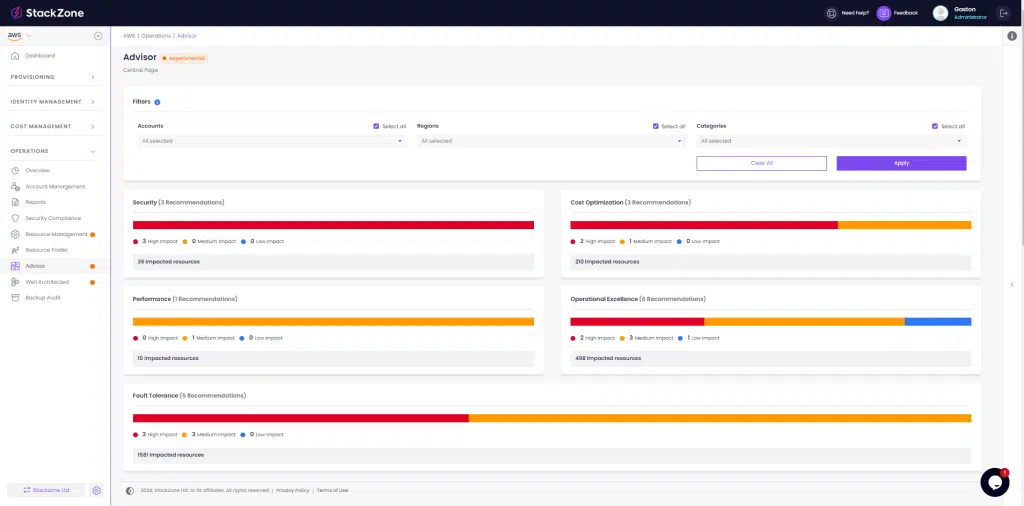
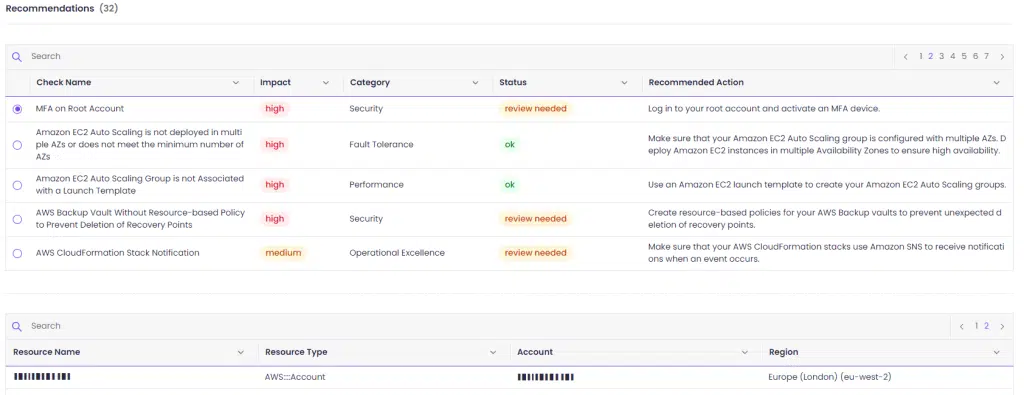
Customized alerting preferences so you’re always in the know
The beauty of automatic alerts is that you know when your attention is needed which prevents you from wasting time. With StackZone, you get to choose what alerts you receive so you’re not bombarded with information that you don’t need to see. StackZone can alert you when you’re close to using up your cloud budget and when various changes are made across your cloud environment that could indicate unauthorized access or suspicious behavior.
Superfast deployment time to instantly improve productivity
StackZone is deployed in between 1 to 4 days, meaning you unlock all the benefits significantly faster than making the improvements to your cloud environment through manual implementation, which can take months and is prone to time-consuming and costly mistakes. You shouldn’t have to wait to unlock the real value from the cloud and StackZone enables you to perfectly configure your cloud environment, and keep it this way as you scale!
These are just a few examples of how StackZone empowers your business by giving you a productive tool for the cloud. Powered by this cloud automation, you have more time to invest in your great ideas and execute your thinking into action, without being held back by time-consuming tasks.
In summary
Adopting cloud automation is essential for businesses seeking heightened productivity and efficiency in the rapidly evolving digital landscape. Cloud and automation should go hand in hand so you’re not held back by time-consuming complexities and mistakes that come with manual implementation. Want to take your productivity much further? Try the powerful AWS management platform, StackZone, for centralized insights, expert recommendations, customizable alerts, and swift deployment. We can take you through the console in a free demo, showing you exactly how it will help your productivity every day. Book one today!
This article was written by Gastón Silbestein, Co-Founder of StackZone
